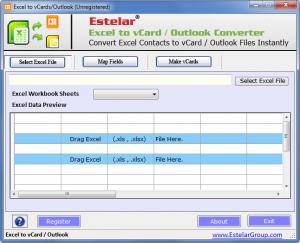Excel to vCard & Outlook Converter
1.5
Size: 2.26 MB
Downloads: 4438
Platform: Windows (All Versions)
Let’s assume that you have saved contact information in an Excel file and now you need to take that info and use it with Outlook, Thunderbird, or another email program. To do so you need the functionality provided by Excel to vCard & Outlook Converter. This application extracts contact info from Excel files and converts it to vCard and Outlook file format. This means that you can export contact info from Excel and use it with Outlook, Thunderbird, Lotus notes, or some other email program.
Your computer must meet the following system requirements in order to run Excel to vCard & Outlook Converter: Windows operating system (anything from Windows 95 up to Windows 7), 64MB of RAM memory or more, 5MB of free disk space or more. It’s safe to say that any modern PC will easily meet these system requirements. In little time and with minimal effort you will have Excel to vCard & Outlook Converter up and running on your PC.
On the application’s interface you will see three buttons: Select Excel File, Map Fields, and Make vCards. These three buttons correspond to the three steps you must go through in order to access the functionality the application has to offer.
Step 1 – drag and drop an Excel file onto the application’s interface or use the Select Excel File button from the right hand side to load an Excel file.
Step 2 – check the vCard attributes you want from the Map Fields section, then click the Add Mapped filed button down at the bottom.
Step 3 – choose the output location, choose between Save VCF Contacts to Disk or Save VCF Contacts to Outlook, and hit the Create Vcards button.
Please note that the trial version converts only the first 3 Excel records. Get a license to remove this limitation.
Thanks to Excel to vCard & Outlook Converter, you can take contact info from Excel files and use it with Outlook, Thunderbird, and other email programs.
Pros
The system requirements for running Excel to vCard & Outlook Converter are very low. The interface clearly presents the three steps you must go through to convert contact info. Using the application is a very straightforward matter.
Cons
The trial converts only the first 3 Excel records.
Excel to vCard & Outlook Converter
1.5
Download
Excel to vCard & Outlook Converter Awards

Excel to vCard & Outlook Converter Editor’s Review Rating
Excel to vCard & Outlook Converter has been reviewed by George Norman on 26 Nov 2012. Based on the user interface, features and complexity, Findmysoft has rated Excel to vCard & Outlook Converter 4 out of 5 stars, naming it Excellent